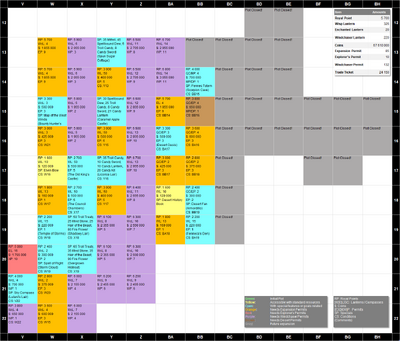The Expand option allows you to increase the land area in your kingdom: for adding Buildings, Decorations, and Nature resources, or to reach new quest areas.
Expansions are available at level 3.
Each specific expansion square has its' own requirements: a minimum number of Royal Points (RP), a specific number of Wisp Lanterns (L), and a specific amount of gold Coins ($). Beyond a certain area, Expansion Permits (P) are required. There are an assortment of advanced items that may be required for outlying plots, such as Enchanted Lanterns, Explorer's Permits, Windchaser Lanterns and Permits, etc. A special item (S) from a quest may also be needed. Certain expansions unlock new Characters, Buildings, and Quests.
The maps below show the unlock requirements for each square. They are snapshots from November 29, 2022.
Here is a LINK to the MOST CURRENT Glimmer Forest Map page on portailsmm.com, which offers images as well as interactive features. This map and website is officially recognized as safe by the developer staff.
To expand, click on any "Expand" billboard in the forest, or click the Market menu in the lower right, which has an "Expand" option.
A map layout opens. Your existing kingdom map is shown, with additional transparent squares outlined in yellow outside your existing borders.

Sample Expansion Map
Click any expansion square to see the requirements and cost.
Unlike many menus, which show how much of a resource you have in your inventory versus what is required, this one initially shows a zero versus what is required.

Former cost for Sabina's square (now requires only 1,000 Royal Points)
If you are ready to commit resources to a specific expansion square, you can press "Use" to make a down payment on that square. The committed number of resources will appear instead of the zero. If you only have 2 lanterns and 6 are required, it will show 2/6.
WARNING: be aware that the resources become PERMANENT down payments on that square. You can't get them back to use elsewhere. The number of lanterns, coins, etc are no longer in your inventory. They are "attached" to that square, and will still be there the next time you check.
If you decide not to finish committing resources to the square, you can close the map (large "Done" checkmark at bottom right).
Alternatively, when all requirements are met, and payments are applied, you click to buy the square. It gets a big green checkmark on the expansion map. Click it, then close the map and enjoy using your new square.
If you lose access to the square after closing out of the expansion interface, check your Royal Points. You probably need to add more Royal items to meet the square's requirement.
Credit: map created and maintained by ShibuyaCloth
Reference: Official Forum Nugget #2 - Expanding
| ||||||||||||||||